Description
Battery for select BISSELL Robotic Vacuums including EV675 Multi-Surface Robotic Vacuum Cleaner, series 2503 and CleanView Connect Robotic Vacuum, Series 2933
Follow these directions to change the battery:
DO NOT REMOVE THE PLASTIC SHRINK SLEEVE FROM THE BATTERY PACK!
You will need a Phillips-head screwdriver to do this task.
Turn the Power Switch to the OFF position. Use a Phillips-head screwdriver to remove the two screws and battery cover.
Remove the battery and disconnect
Connect the new battery and install into battery compartment
Use a Phillips-head screwdriver to replace the battery cover.
For specific battery disposal instructions, please contact RBRC (Rechargable Battery Recycling Corporation) at 1-800-822-8837 or visit www.call2recycle.org.





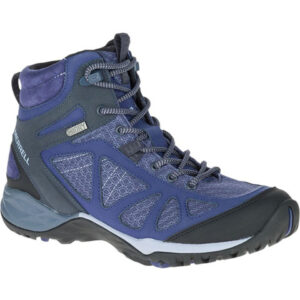


Reviews
There are no reviews yet.