Description
2 – Pack of Edge Cleaning Brushes with Screws for select BISSELL Robotic Vacuums including EV675 Multi-Surface Robotic Vacuum Cleaner, series 2503 and CleanView Connect Robotic Vacuum, Series 2933.
Follow these instructions to change the Side Brushes for your Robotic Vacuum Cleaner:
You will need a Phillips-head screwdriver for this task
Use the Phillips-head screwdriver to remove the screw. Pull up on the base of the brush
Push the brush directly onto the holder. Replace the screws with the Phillips-head screwdriver.
NOTE: After being used for a period of time, the Edge Cleaning Brushes need to be cleaned to work more effectively. Once removed, the Edge Cleaning Brushes can be rinsed or soaked in water. Be sure they are completely dry before returning to the unit.





Reviews
There are no reviews yet.